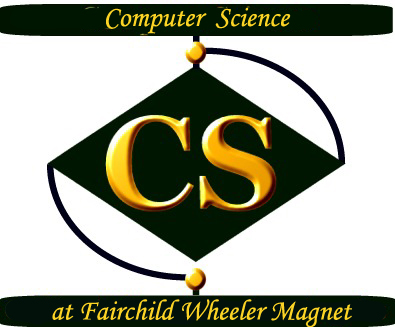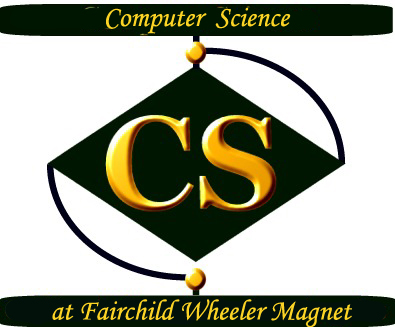|
Project |
Assignment |
Assigned |
Due Date |
|
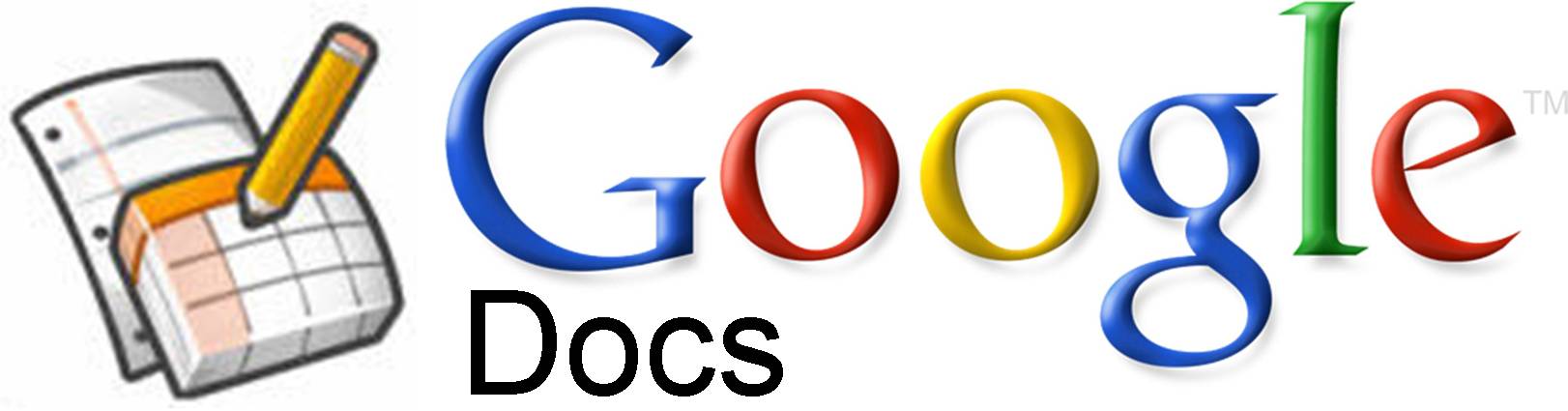 |
Note : Projects are due at 8AM on the Due Date.
|
|
A1 (2 days) |
Setting up Google Drive, and Gmail Link
| |
|
|
A2 (1 day) |
Creating and using Google Sites Link
Making Google Site Look Better |
|
|
|
A3 (1 day) |
Creating a Restaurant Menu Link |
|
|
|
A4 (2 days) |
Writing a Research paper Link |
|
|
|
A14 (0 days) |
Setting up a Google Calendar and Embedding on Google Site (to be used for keeping track of Homework Link |
|
|
|
A6 (1 day) |
Creating a Spreadsheet Link |
|
|
|
A7 (1 day) |
Creating a Spreadsheet (2) Link |
|
|
|
A8 (1 day) |
Creating a Spreadsheet (3) Link
Lesson on Creating Charts
|
|
|
|
A9 (1 day) |
Creating a Form (Quiz) Link |
|
|
|
A10 (1 day)
|
Creating a Form (2) Link
Checkboxes, Scales and Grid (Online Pizza Form)
| |
|
|
A11 (1 day)
|
Creating a Form (3) - The Employment FormLink
| |
|
|
A12(1 1/2 days) |
A Self Correcting Test with FormsLink |
|
|
|
A13 (1 1/2 days) |
Creating a Presentation Link |
|
|
|
|
|
|
|
|
|
|
A15 (1 day) |
Setting Up and the House Setting Up Tips  
 
|
|
|
|
A16 (1 day) |
Creating Some Headlines Link Link 2  Filter Tips Filter Tips
Be sure to post at least 3 different headlines to your site (you can insert them all on the same doc and then link to the doc) |
|
|
|
A17 (1 day) |
More Headlines and Text in a Circle
|
|
|
|
A18 (1 day) |
Creating a Collage  
Finish up Gimp assignments up to this point |
|
|
|
A19 (1 day) |
Cutting out Some Figures  Tips Tips
Pick a postcard from here and paste your cut out figure in it.
|
|
|
|
A20 (1 day) |
Switching Heads  
Using the Scale Tool 
Removing a Background ColorLink  |
|
|
|
A21 (1 day) |
Animation 1  Tips Tips |
|
|
|
A22 (1 day) |
Animation 2  Tips Tips
Putting Animated Gif on your Google Site Link |
|
|
|
A23 (1 day) |
The Masthead Contest Link |
|
|
|
 |
|
|
A24 ScreenR
(2 days) |
Using ScreenR Project Link
Create an Tutorial using documents on your computer screen (Internet Web Pages, docs, Powerpoint, Presentations) and record the screen and your voice. You are to do 2 ScrrenR (or ScreenOMatic) projects. When you link them to your Google Site call it A24(1) and A24(2) |
|
|
|
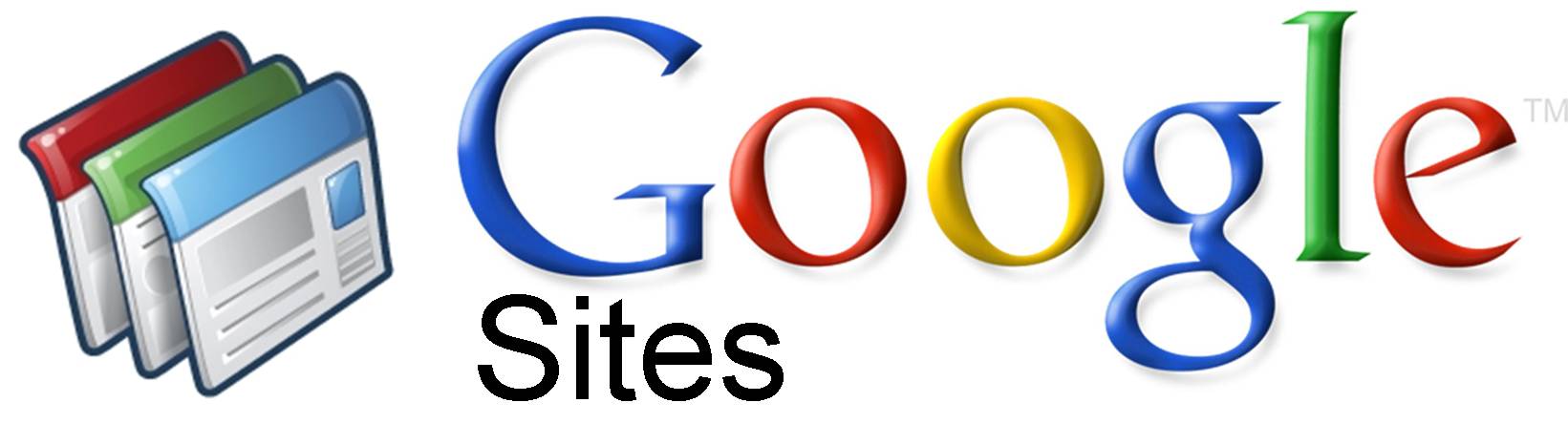 |
|
|
|
A25 (5 days) |
Google Sites Project Link Rubric Project Ideas Make Site Look Better |
|
|
|
 |
|
|
|
A26 (1 day) |
Beginning HTML Link |
|
|
|
A27 (1 day) |
Working with Images Link |
|
|
|
A28 (2 days) |
The Anchor Tag, Linking and the Movie Project Link |
|
|
|
A29 (2 days) |
Tables Link |
|
|
|
A30 (2 days) |
Image Maps Link Uploading your site to Google DriveLink |
|
|
|
A31 (3 days) |
The Science Fair Project Link |
|
|
|
A32 (1 day) |
Embedding a Google Agenda on your web page Link |
|
|
|
A33 (2 days) |
The Historical Event Project Link |
|
|
|
A34 (2 days) |
Exploring Careers (extra?) Link |
|
|
|
A35 (2 days) |
The Zoo (extra) Link |
|
|
|
|
|
|
|
 |
|
|
A36 (1 day) |
Introduction to Scratch Link
Scratch Commands Link |
|
|
|
A37 (2 days) |
Doing some Math Link Order of Operations |
|
|
|
A38 (3 days) |
Loops and Variables Link
Pseudocode for 38c Pseudocode for 38e |
|
|
|
A39 (2 days) |
Loops and Costumes Link |
|
|
|
A40 (2 days) |
Broadcasting Link |
|
|
|
A41 (2 days) |
Making Decisions Link |
|
|
|
A42 (1 day) |
Tell Us About Yourself Link |
|
|
|
A43 (1 day) |
Gliding Ghosts Link |
|
|
|
A44 (1 day) |
Bouncing Basketballs Link |
|
|
|
A45 (1 day) |
Moving a Sprite with Keystrokes Link |
|
|
|
A46 (1 day) |
Moving Through a Maze Link |
|
|
|
A47 (1 day) |
Moving Through the Maze (Part 2) Link |
|
|
|
A48 (1 day) |
Drawing Some Shapes Link |
|
|
|
A49 (1 day) |
Draw a House Link |
|
|
|
A50 (1 day) (Marking Period 2) |
Create Your Own Sprite Link |
|
|
|
A51 (3 days) |
Random Stuff Link |
|
|
|
A52 (1 day) |
Write Your Name with a Pen Link |
|
|
|
A53 (1 day) |
Stamping out your Name Link |
|
|
|
A54 (1 day) |
Creating a History Quiz Link |
|
|
|
A55 (1 day) |
Scratch the Scholar (teaching by broadcasting)Link |
|
|
|
A56 (1 day) |
Reading From a ListLink |
|
|
|
A57 (1 day) |
Moving Around Randomly Link |
|
|
|
 |
|
|
A59 (2 days) |
Beginning to CodeLink |
|
|
|
A60 (2 days) |
Beginning to Code (2)Link |
|
|
|
A61 (1 day) |
Beginning to Code (3)Link
|
|
|
|
A62 (1 day) |
Beginning to Code (4)Link
|
|
|
|
A63 (1 days) |
Review and Test on Beginning Java Programming |
|
|
|
A64 (0 days) |
Decision Structures Read LessonLook at Problems |
|
|
|
A65 (0 day) |
Else Structures Read LessonLook at Problems |
|
|
|
A66 (0 day) |
Decision Structures 2 Read Lesson Look at Problems |
|
|
|
A67 (1 day) |
Decision Structures 3 Start Problems here -> Link |
|
|
|
A68 (1 day) |
Decision Structures 4 Link
|
|
|
|
A69 (1 day) |
Decision Structures 5 Link |
|
|
|
A70 (1 day) |
Decision Structures 6 (extra)Link |
|
|
|
A71 (1 day) |
Review and Test on Decision Structures |
|
|
|
A72 (0 day) |
Loops 1 Read Lesson Look at Problems -> Link |
|
|
|
A73 (1 day) |
Loops 2 Link - Start Problems Here |
|
|
|
A74 (1 day) |
Loops 3 Link |
|
|
|
A75 (1 day) |
Loops 4 Link |
|
|
|
A76 (1 day) |
Loops 5 Link |
|
|
|
A77 (1 day) |
Loops 6 (extra) Link |
|
|
|
A78 (1 day) |
Loops 7 (extra) Link |
|
|
|
A79 (1 day) |
Review and Test on Loops |
|
|
| A80 (4 days)
|
While Loops - Click Here for link - Go to Assignments 16 - 19
|
|
|
| A80 (4 days)
|
Programr Assignments Here
|
|
|
|

The WIX Project (5 days)
Directions HERE
|
|
|
|
|

The Weebly Project
Click Here |
|
|
|
|

The Blogger Project
Click Here |
|
|
|
|
 Create a Comic Strip Create a Comic Strip
Click Here
Create two comic strips. Email it to yourself. Take a screenshot of it. Then crop it with Gimp and post it to your site. Make the comic positive. Best ones will be put on the school website.
 Or you can use http://www.storyboardthat.com/ Or you can use http://www.storyboardthat.com/
On this site you can create your two comics comic and then get the links to them that you can post on your site.
If you want you can do one of each.
|
|
|
|
|

Create an Animated Gif Online
Click Here
Create two animated gifs. One for Fairchild Wheeler and anything else you want to do. Best ones will be displayed online |
|
|
|
|

Create an Online Animated Movie
Click Here
Create two animated movies. Watch the video. Post the links to your website
Or for a more advanced video editor try Moovly http://www.moovly.com/

Moovly User Guide
Moovly Tips
|
|
|
|
|

The Wordpress Project
Click Here |
|
|
|
 | Applets |
|
|
|
|
A81 (1 day) |
Drawing Some Lines Link |
|
|
|
A82 (1 day) |
Some Drawing CommandsLink
Using FunctionsLink
Mixing Colors Link
Drawing TextLink
|
|
|
|
A83 (1 day) |
Moving a ball Link |
|
|
|
A84 (1 day) |
A Ball following your MouseLink |
|
|
|
A85 (1 day) |
Move an Object Around the Screen Link |
|
|
EOY Assignments
Sample Projects - Sept. 2013
|